Connect to the ADP Workforce Now API
Connection btween Corporategift.com and ADP using pre-purchased API keys
Prerequisites
Before you begin, make sure you have the following:
- Purchase the ADP API Central app.
- An Corporategift.com CGElite account
Getting credentials with the ADP API Central app
-
Purchase and access the ADP API Central portal
-
Login to your ADP account
-
Create a new project:
- Click "Projects" in the left menu
- Click "Create Project" button
- Enter a project name and description
- Select "Employee Demographic Data (Read/Write)" use case
- Click "Create Project"
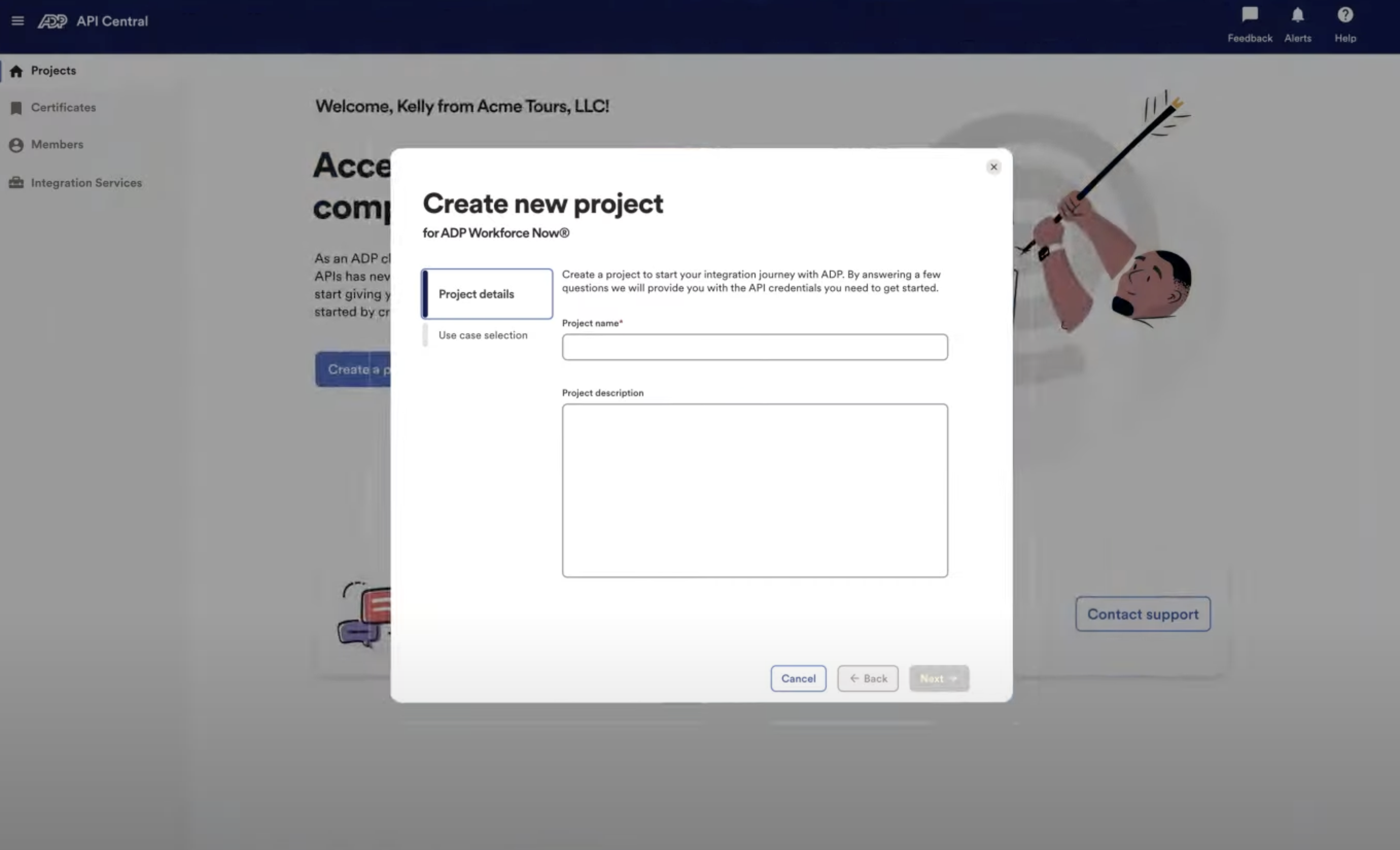
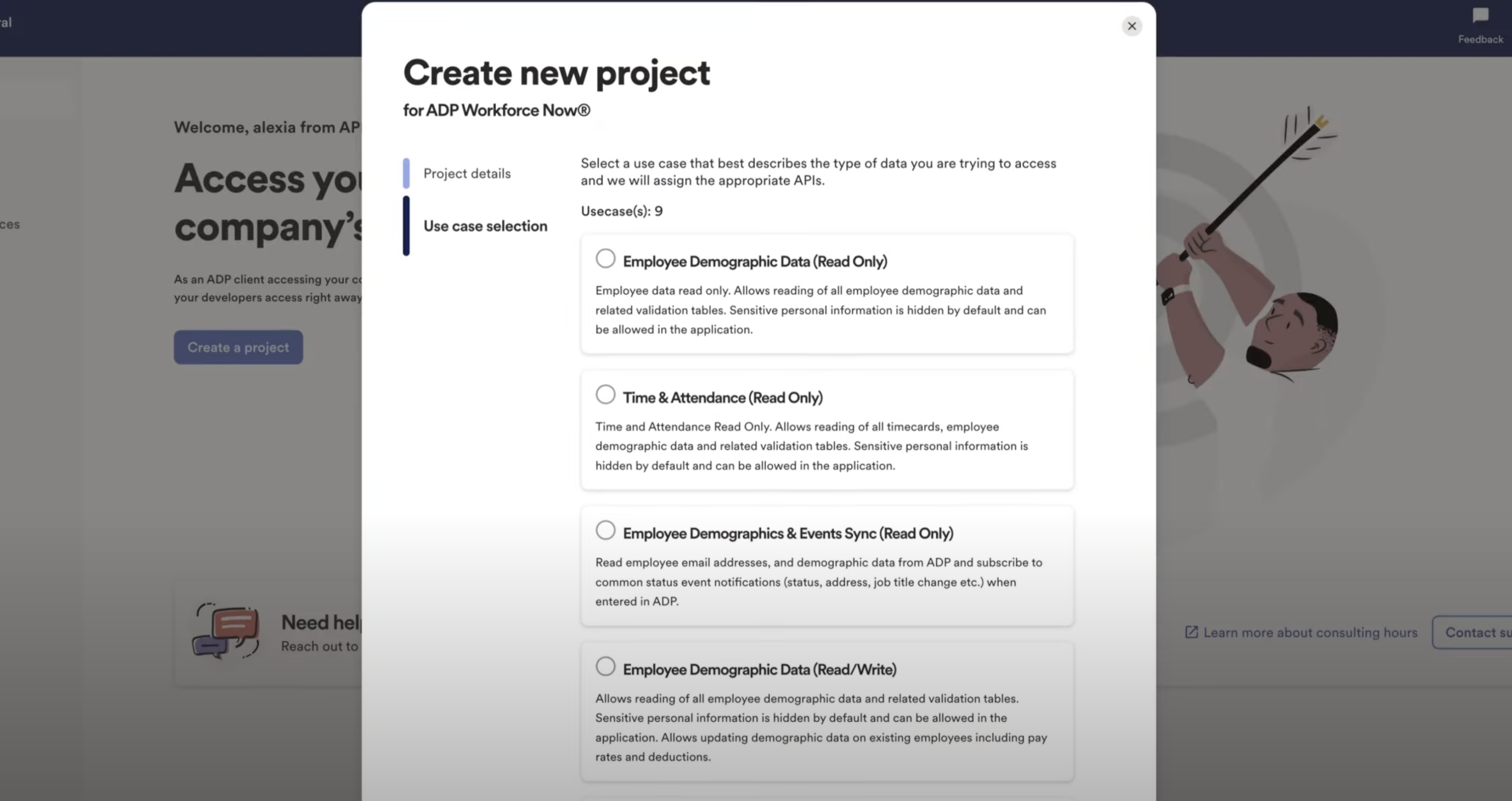
- Generate certificate:
- Click "Manage Certificate"
- Follow steps to generate certificate
- Download and save both certificate and private key files
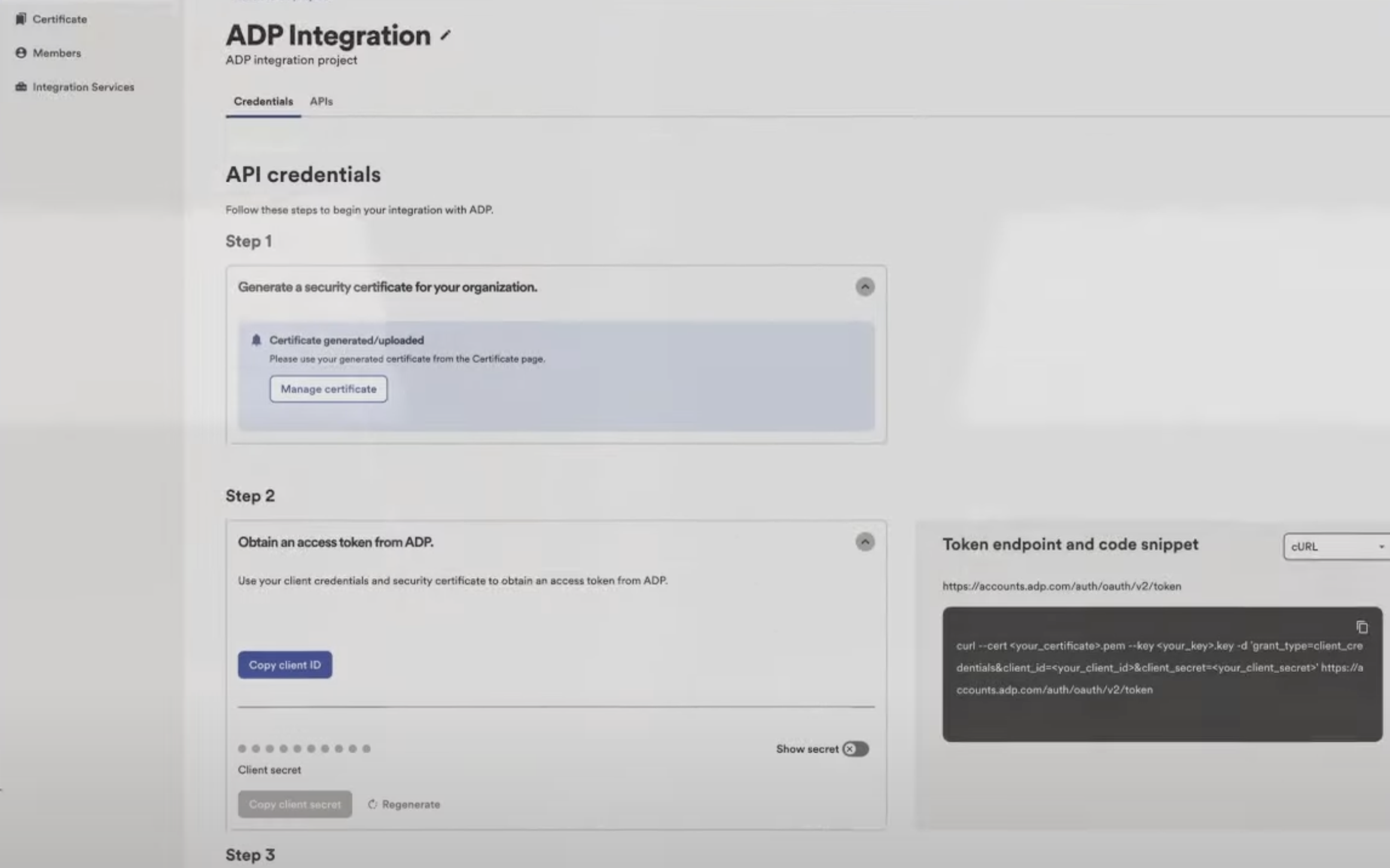
💡 TIP: Include the full key text with ---BEGIN PRIVATE KEY--- and ---END PRIVATE KEY--- headers
- Copy the project's "Client ID" and "Client Secret" - you'll need these for the next step
Vault Connection Setup
Now that you have your ADP Workforce credentials, you can enter the integration credentials to connect to ADP instances in a secure manner.
Ask you CSM for your vault connection link
![logo-circle.png]](https://help.corporategift.com/hs-fs/hubfs/logo-circle.png?height=50&name=logo-circle.png)